Procaster is a program that allows you to broadcast TV from your PC.
In order to use Procaster, you will need to obtain a Livestream account. The installation process will lead you to the registration site. You can sign up an account for a Free Channel (with no cost) or a Pro Channel (without ads, in High Quality and premium features), starting from $350. Once your account is set up, you will be assigned with an URL (E.g. http://www.livestream.com/yourusername) that will be the address where anyone can watch your live streaming.
Procaster will allow you to broadcast content from your PC to a channel that can be viewed with any browser, on any computer connected to the Internet. This program will stream live video from your webcam, your screen or a game you're running.
You will also be able to chat with anyone viewing your channel. You can mix different video sources (up to three) in your broadcast. You can configure which portion of the screen you want to broadcast, zooming in or out. You can stop the broadcast whenever you want.

Record streaming audio from your computer to either wav or mp3 formats.
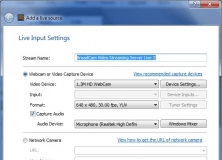
Stream recorded or live video over the Internet or the local network.
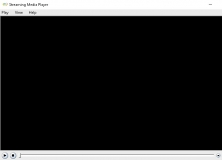
The app allows you to play streams sent by Unreal Media Server via UMS protocol.
Comments